Inventory Management Solution
Building a more efficient inventory management system for a Honduran children's home
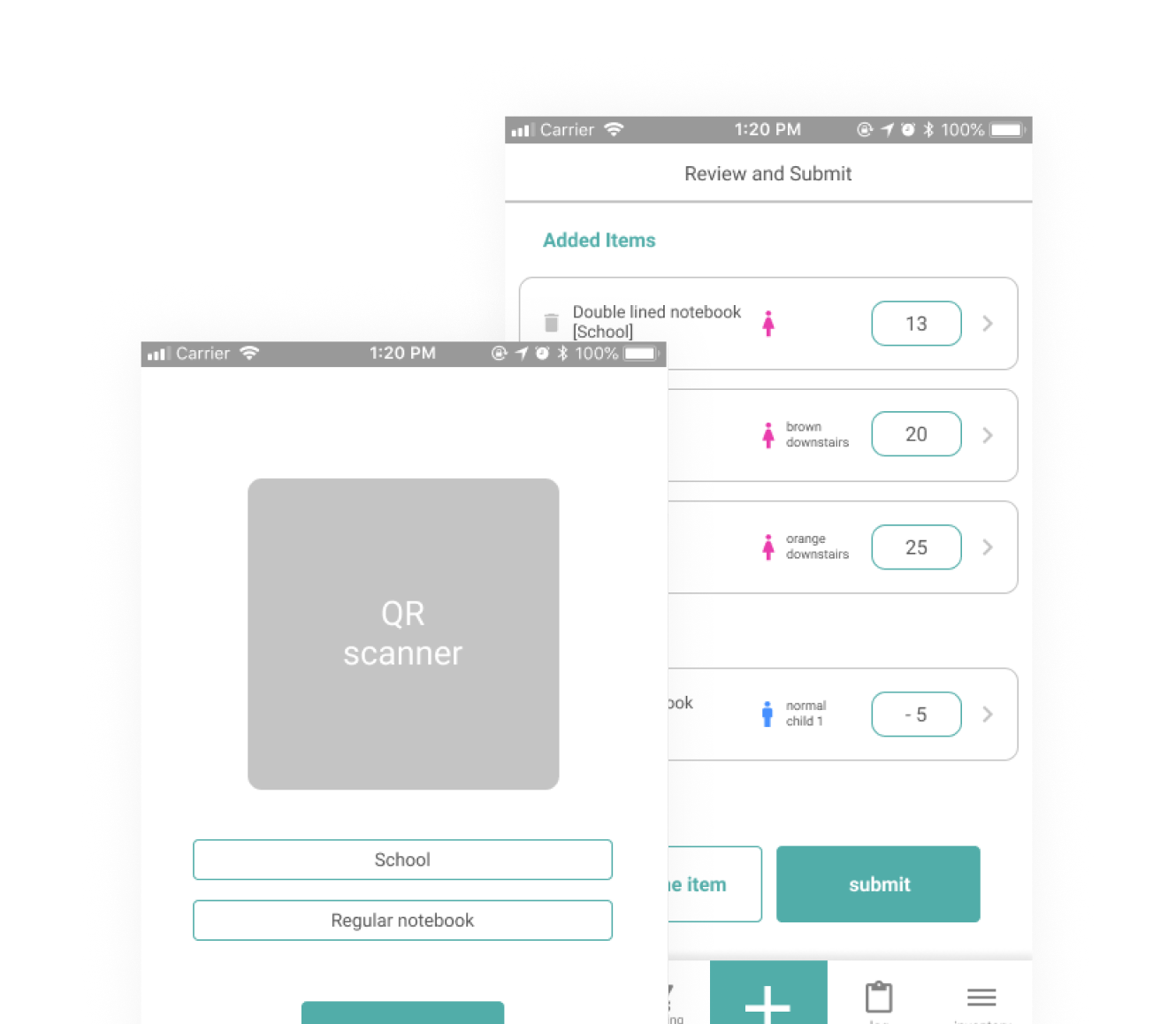
About Project
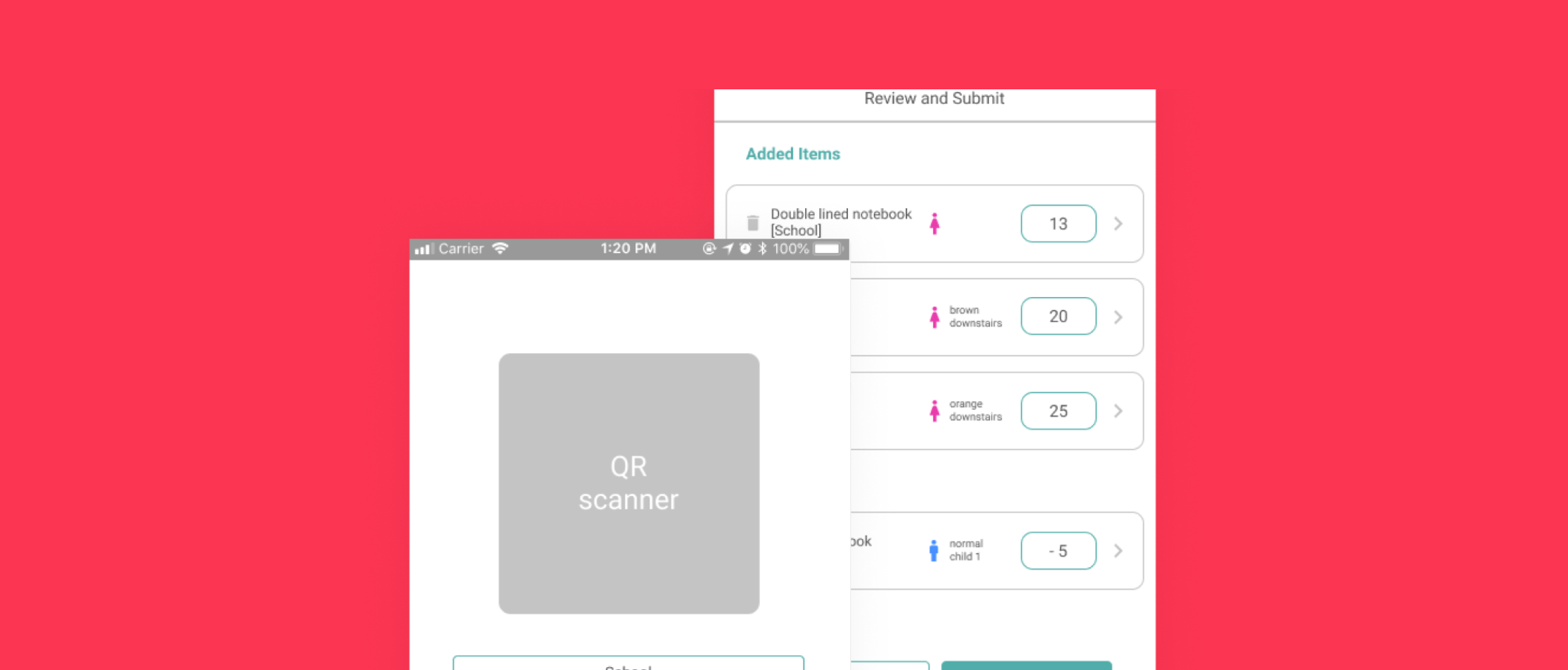
Miqueas 6.8 currently has a bodega where they store supplies for the children. They have limited space but also no accurate way to track how much of each item they have at one time and because stores are 30-45 minutes away from the bodega, it is important that the workers are aware of the needs for specific goods before they travel to replenish them. Miqueas's current inventory management application is hosted on AppSheet and reads data from excel sheets in the backend which is inflexible and prone to error. Our new application for Miqueas addresses a lot of the issues the volunteers face with the current app's limited functionality. It helps optimize the time it takes to log transactions and access information, as well as the overall accessibility of the app.

Our Client
Miqueas6.8
Miqueas 6.8 is a nonprofit organization based out of Honduras that operates a children's home for over 30 vulnerable kids from various local areas. These children go to school, have nannies and tutors, and receive consistent love and encouragement from committed parents and caregivers. Miqueas provides them with the tools to develop physically, emotionally, mentally and spiritually.


Our Process
Product Scope
Client Goals 🥅
The main goal of this project was to create an improved version of Miqueas 6.8's current inventory management app, retaining many of the current functionalities as well as localizing all aspects of the current system into a singular app. The main client goals were to improve transaction logging efficiency, improve the clarity of inventory and transaction log views and to retain similar app design so as to minimize the learning curve for volunteers. This new application would also be scalable and easily re-usable so it can act as a general inventory management solution (IMS) for Bits of Good in the future.
End-User Goals ⚽
The primary users of the inventory app are volunteers that work at the Miqueas 6.8 home in Honduras. While the current app is functional and has been used by the volunteers at the home, it is inefficient, unintuitive, and often crashes amongst other problems. The volunteers are frustrated by the inefficiency and tedium of the current application as there are many items to log into and out of the system and much of that logging must be done very manually and repetitively. The new app is made to streamline much of the logging process to improve volunteer efficiency.
Technology 💻
The main framework for the application is NextJS. This framework allows you to connect pages built in React easily, and allows you to create serverless API functions with a server-like syntax. Data is being stored in a MongoDB instance. The website is currently hosted on Heroku, though we're considering a more robust system for future production deployments.
Design 🖊
Regarding the design of this project, it was quite clear what sort of features and functionalities Miqueas wanted as they had already implemented them in their current app. It was our goal to improve those functionalities to be more efficient and readable in order to tackle our main goal: increasing efficiency. We used the current app as a template and redesigned and reorganized many key features like the transaction form and the inventory and transaction log view in order to accomplish this.
Our Solution
Key Features
Transaction Flow
This is where volunteers will log items into and out of the system using the item QR code. It allows for multiple logs in a single transaction and customizes the specifics for each item when logging.
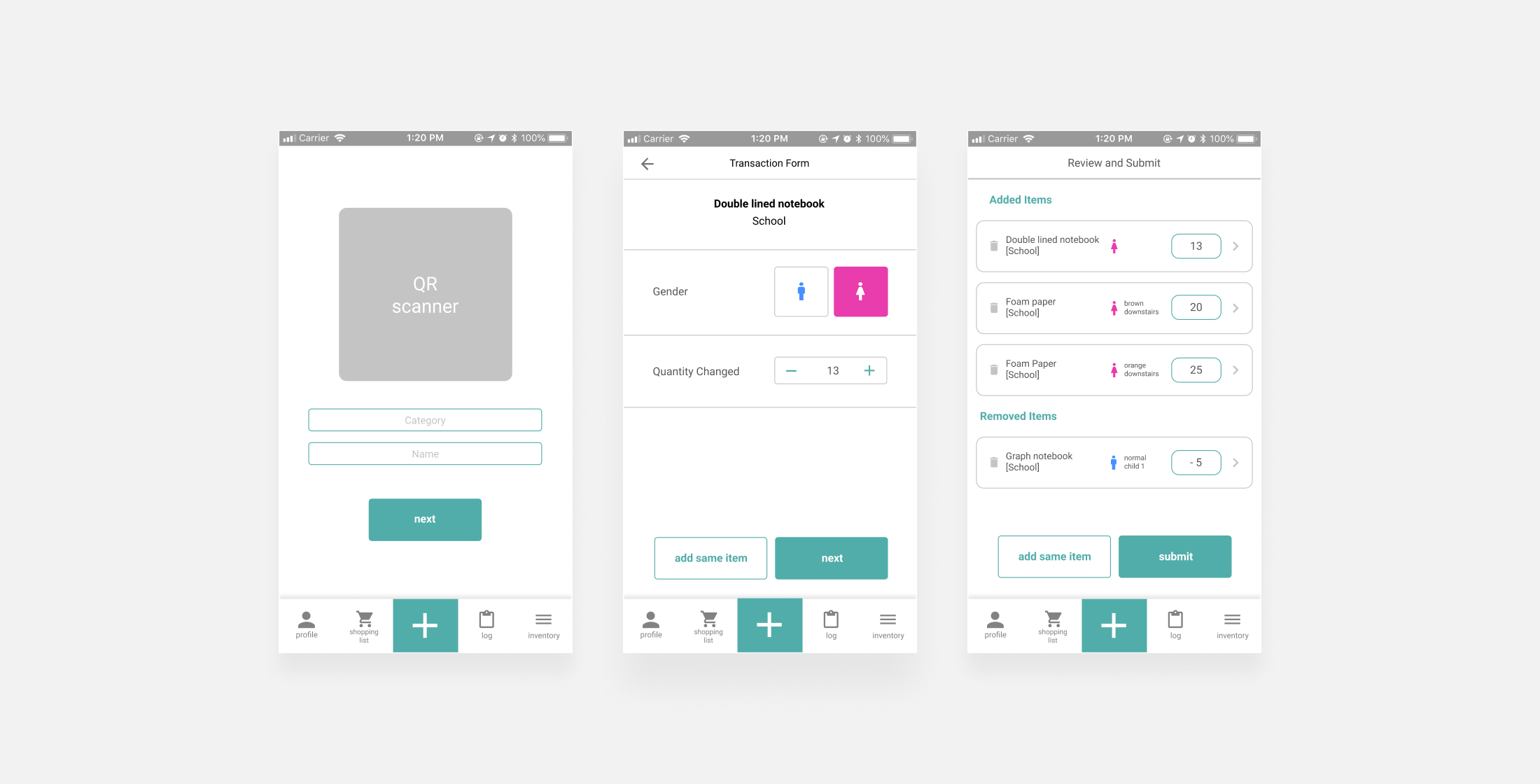
Viewing Log and Transaction Tables
These are pages that display the tables of log information from the current stock of all the items in the inventory to the transaction history of what has been logged into or out of the system. Along with displaying the important information about inventory items, it also allows users to edit components of transactions and items as necessary.
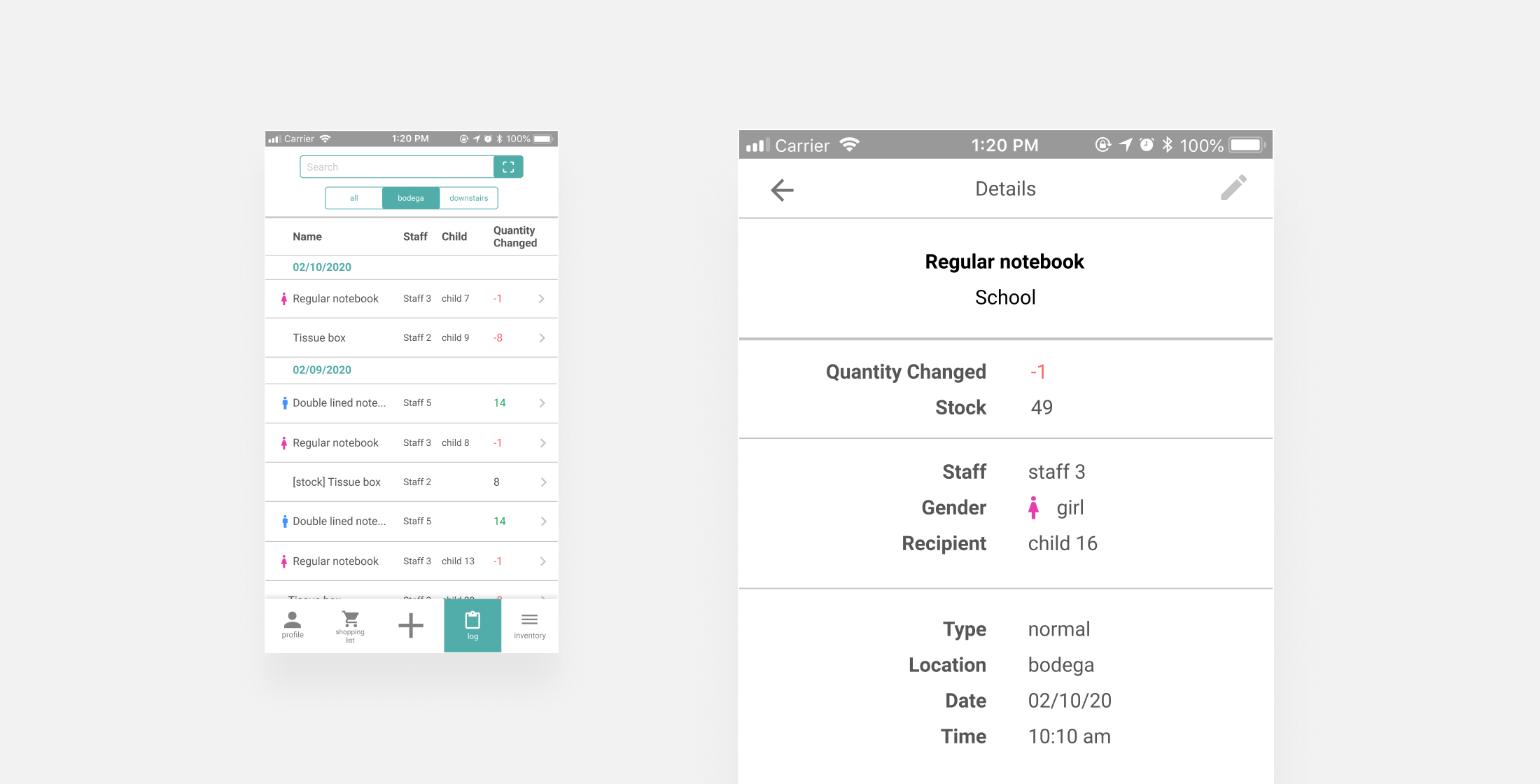
User Flow 🌊
The first image describes our general use flow while the subsequent images goes deeper into each feature's flow. For the second image, users will scan the QR code or manually enter the item name, fill out the details of the item in the form, review all of their transactions, and then submit the form. The third image shows users flow that can view the inventory or the transaction log information and click on specific items to view more item details.
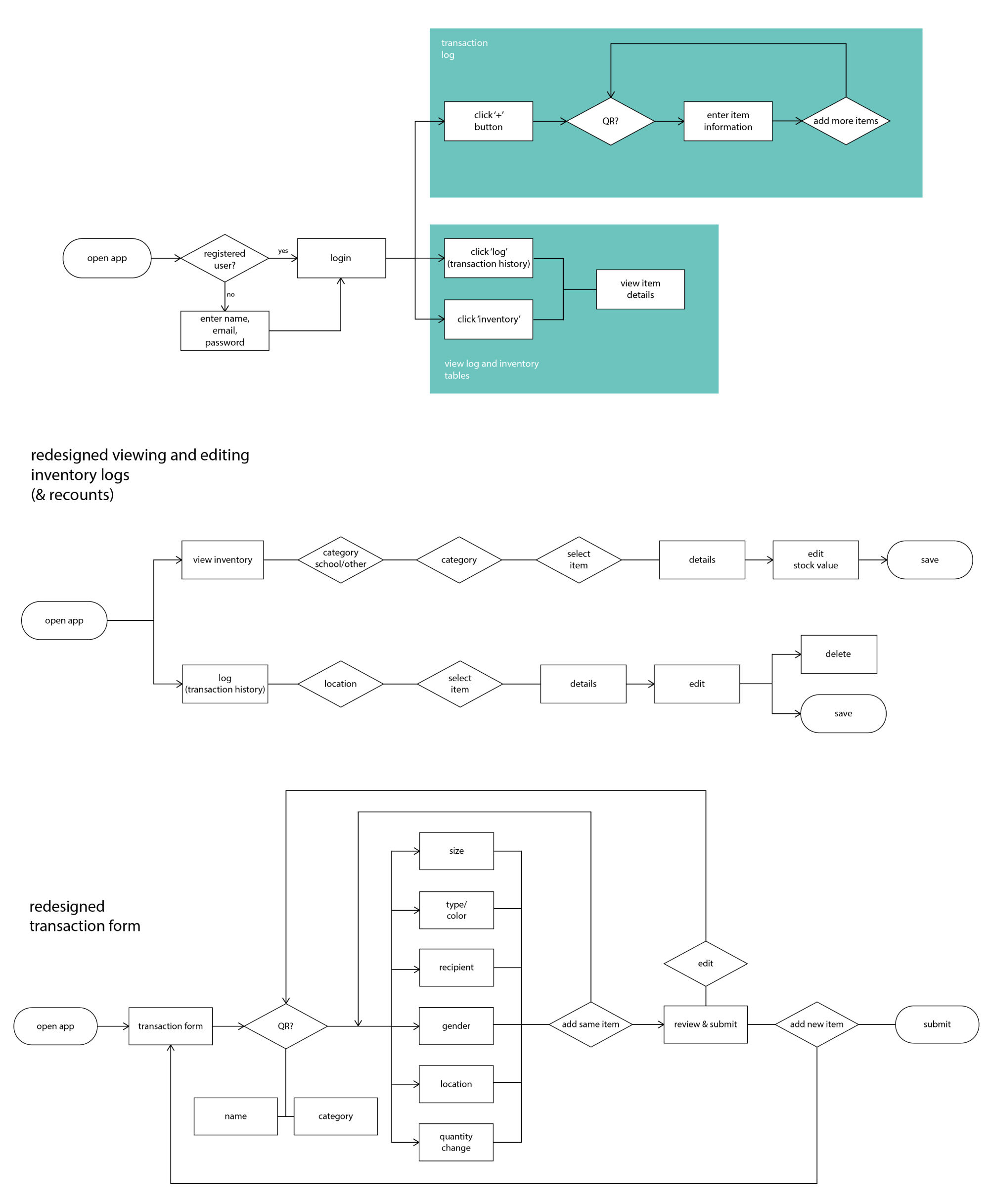
Our Team
Reflection 💬

"As a first time product manager, I wasn’t really sure what to expect from the semester. However, with such a supportive team, I never had to think twice. It was amazing to watch the team “Assemble like the Avengers” when our app was in danger of not being perfect! Miqueas was great at always being available for our myriad questions and giving us constructive and specific feedback so we could work towards a great product! Thanks to Bits of Good, I got a chance to dabble in everything - right from fixing small css errors and doing system design to making agile stories and leading a product team as my own, all while working towards an amazing cause!"
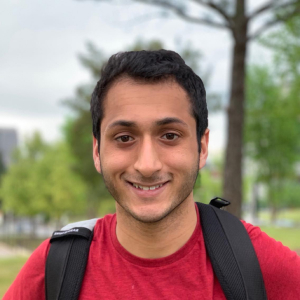
"I'm really proud of the work our team has put into the project this semester. Everyone on our team has put a lot of effort into making the project come together, and it has been incredibly rewarding seeing the fruition of everyone's hard work. We had an extremely positive team atmosphere, which encouraged me to work and learn more. I look forward to finishing the product, and creating an incredibly useful tool for Miqueas."

"This was my first semester in Bits of Good as well as my first go at product design and it's been an extremely rewarding experience. I not only learned a lot about being part of product development, but the team was fantastic and I really enjoyed working with everyone! Working with a nonprofit like Miqueas has truly been a gratifying experience and I look forward to doing more work for nonprofits in the future!"