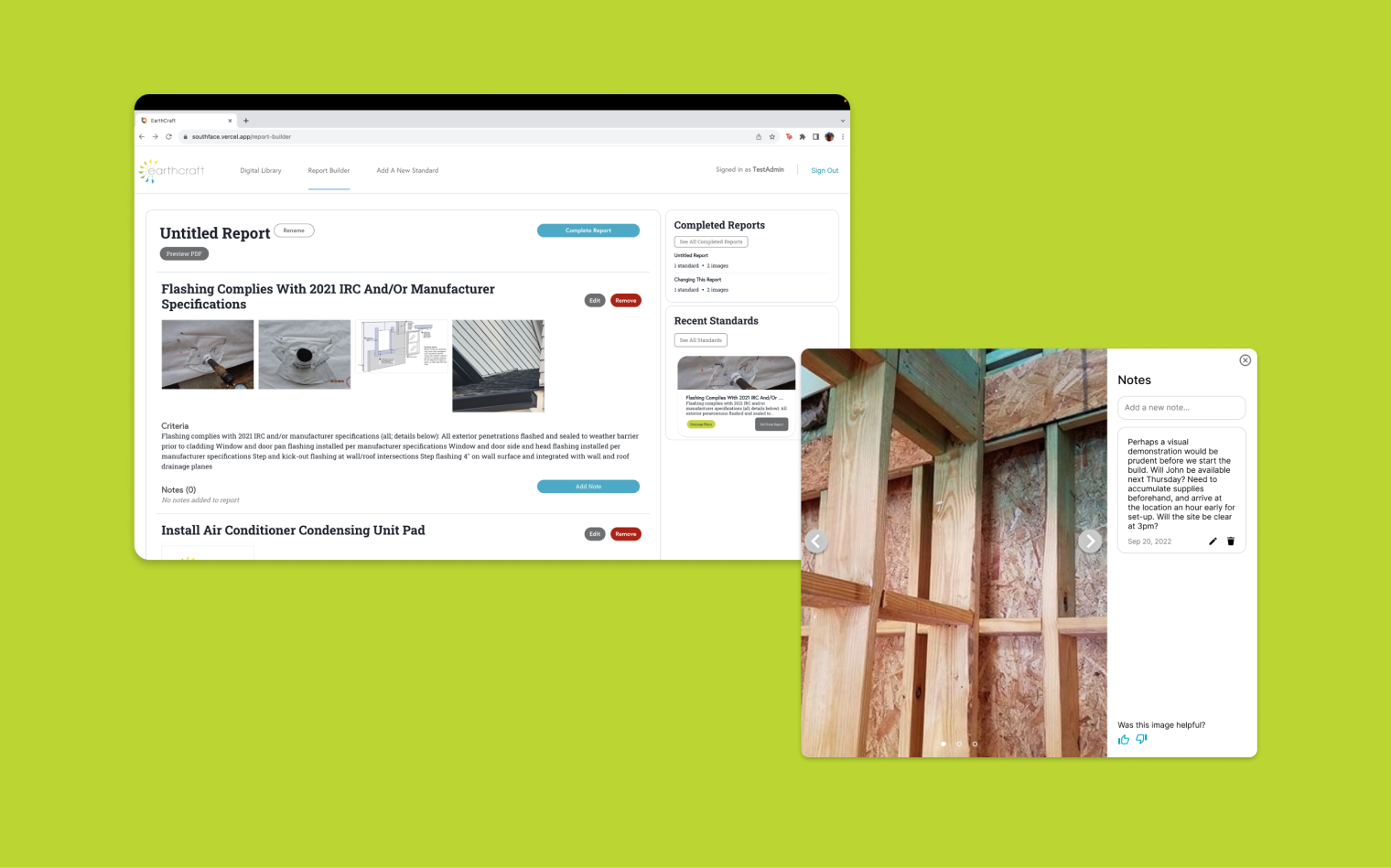Southface Energy Institute
An online project planner with a technical standards library, simplifying sustainability standards comprehension and installation issue troubleshooting.
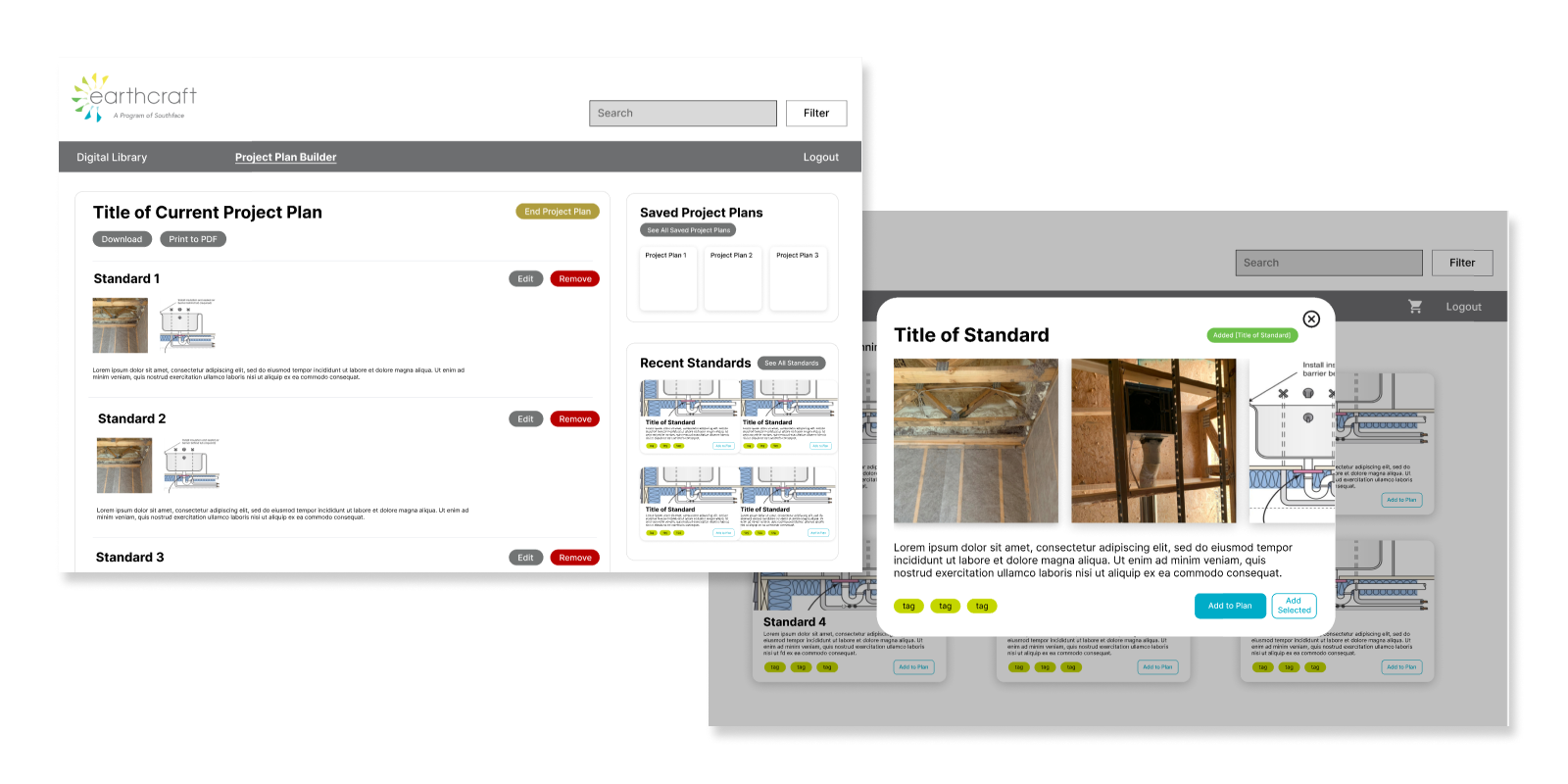
About Project
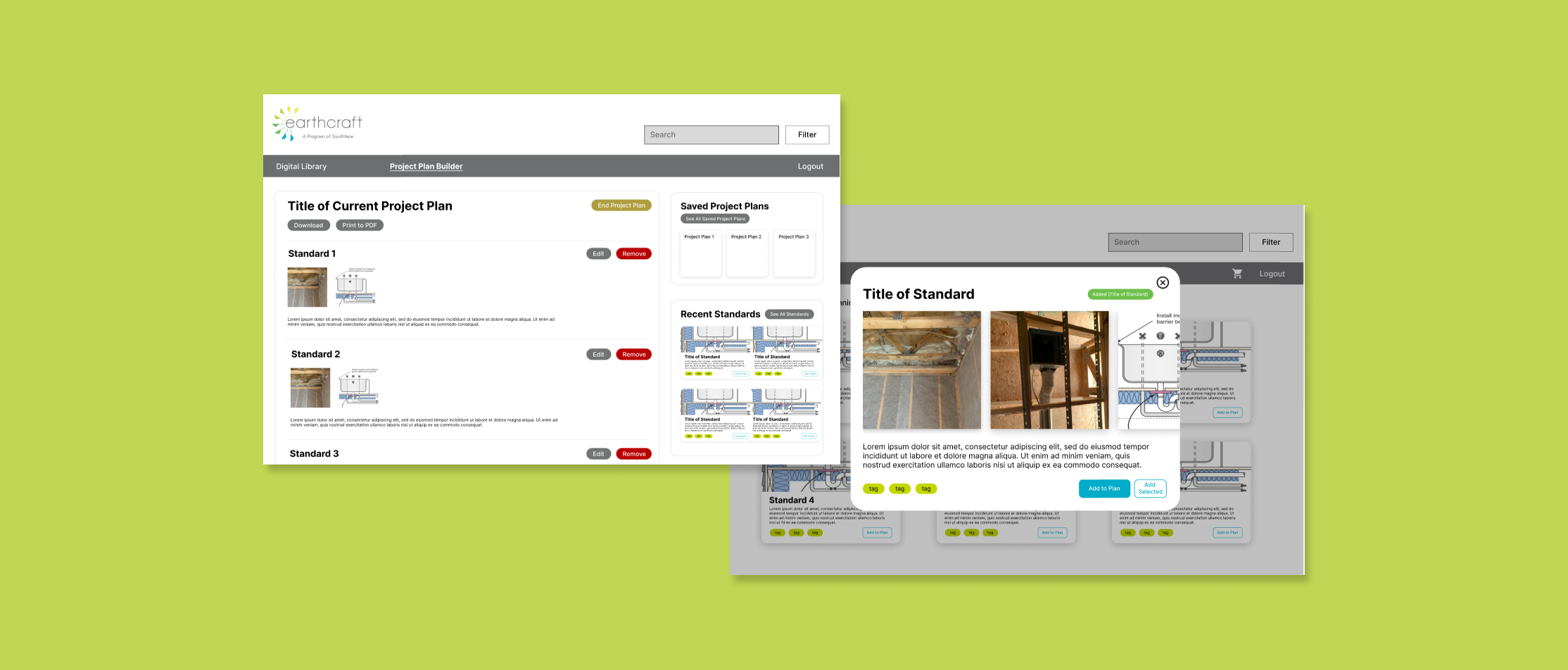

Our Client
Southface Energy Institute
Southface is an Atlanta-based nonprofit with a mission to support sustainable homes, workplaces and communities through education, research, advocacy, and technical assistance. Their EarthCraft Program is a building certification program that works closely with professionals in the building design and construction industry to create healthy and efficient structures.
Our Process
Product Scope
Client Goals 🥅
Southface aims to encourage construction teams and technicians to efficiently search for sustainable building standards through the Library and create, edit, and download a distributable plan for construction teams through the Plan Builder.
End-User Goals ⚽
We designed a user-friendly platform for technical standards, integrating a library and project plan builder. Users can easily search, filter, and aggregate standards to create customized project plans. The library includes 'cards' for each standard, searchable and filterable, with Admin and User permissions. The project plan builder allows users to start from templates or blank projects, adding standards and notes. Completed plans can be published with a dynamic URL for easy sharing and PDF download options.
Our Solution
Key Features
Account Creation
Southface administrators have full control over the digital library. They can add, edit, and delete standard cards, as well as view and comment on them. Additionally, they can create and edit reports, and manage building types. Login is required for Admin Users.
General Users can also view and comment on standard cards in the library, create and edit reports, and login is required.
Public Users have access to view standard cards in the library without needing to login.
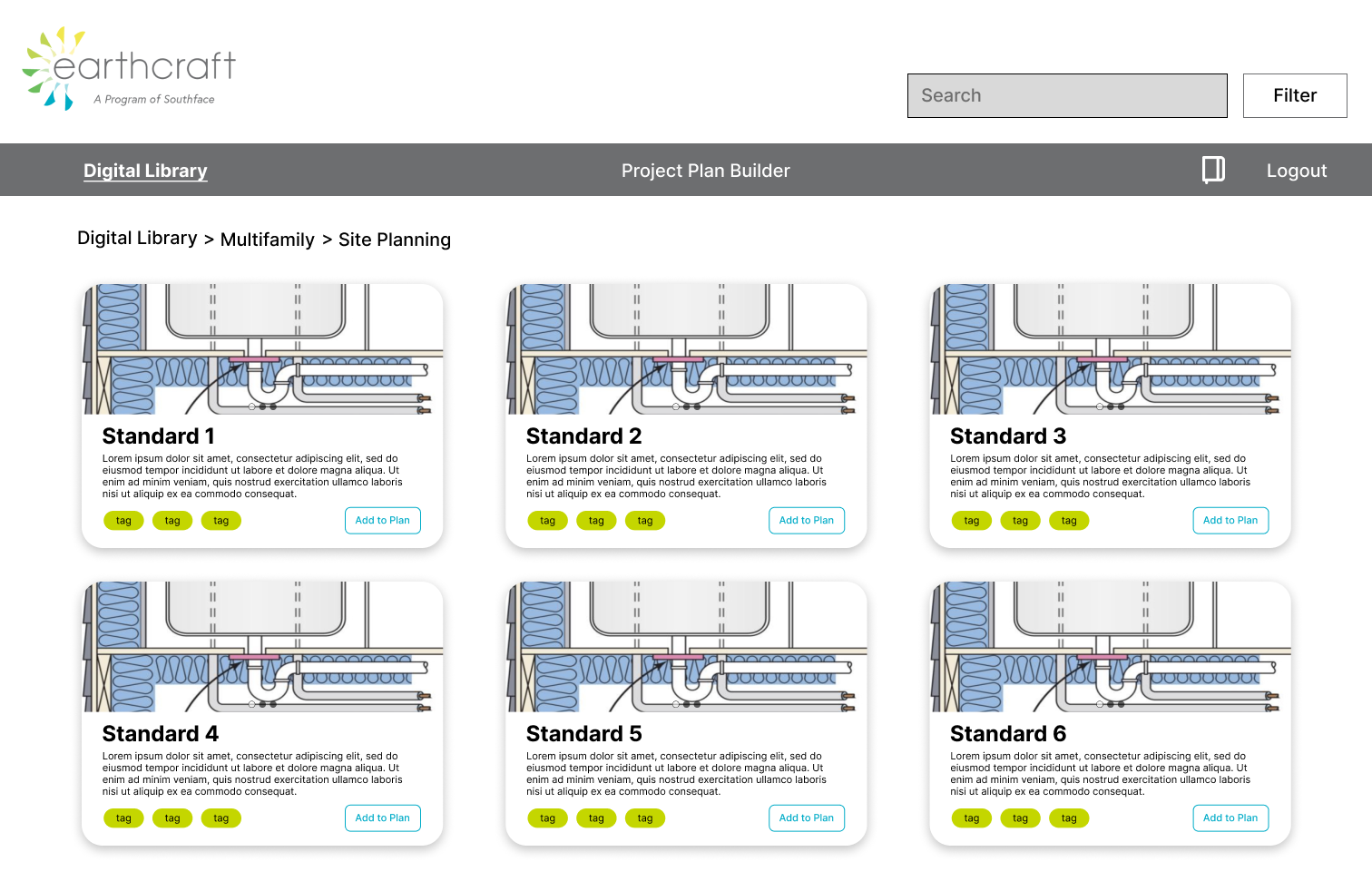
Standards Database
The library will include a search bar for users to find specific standards. Users can customize their searches by filtering via tags, and administrators can add or delete tags from the tag database. Administrators also have the authority to manage building types, which categorize standards, by adding or deleting them.
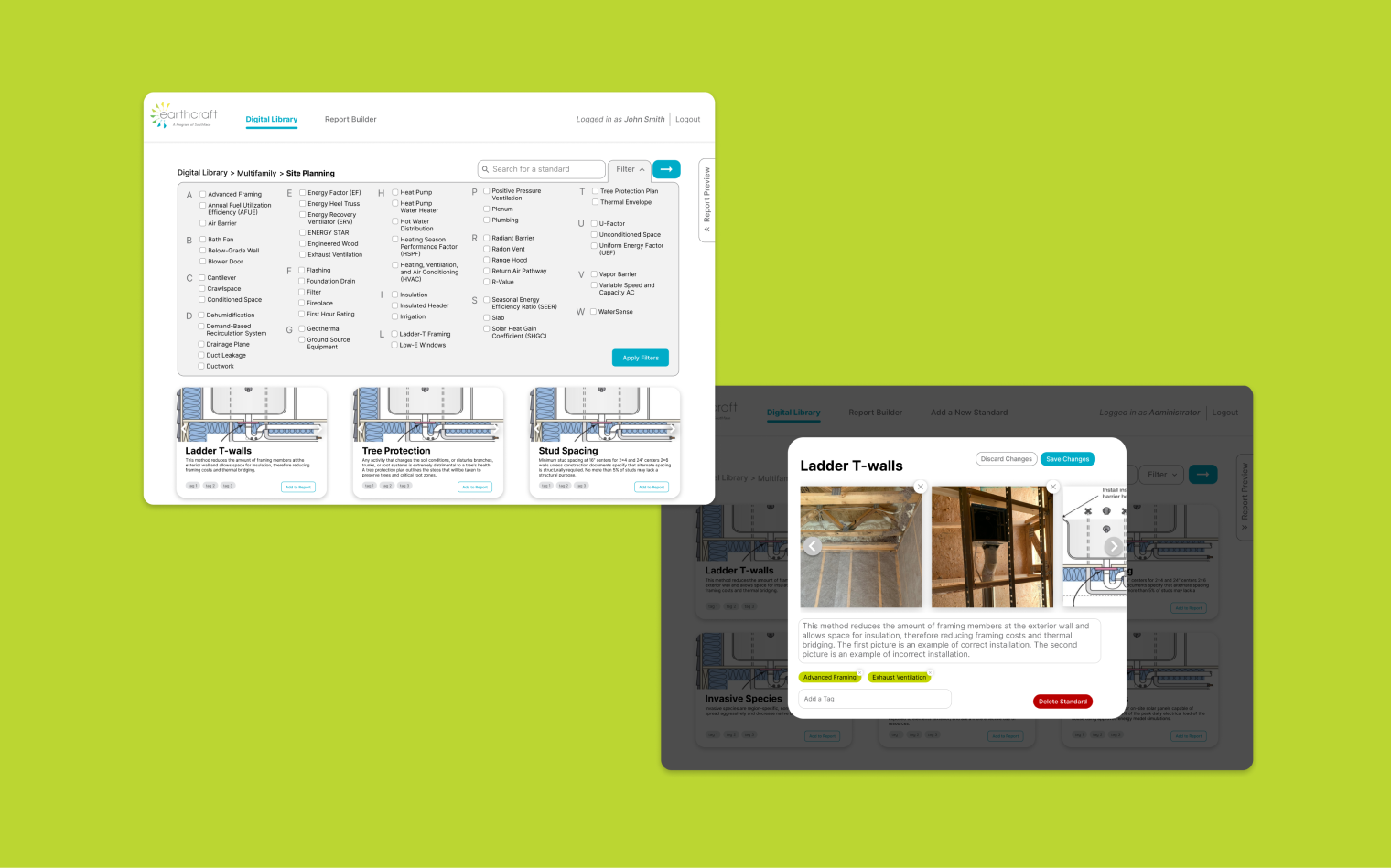
Project Plan Builder
Users can create project plans using the database's provided templates, and with an account, they can edit plans post-creation, reorder cards, select images, and export the finalized plan to PDF format for easy distribution. Additionally, administrators can add and edit notes, as well as edit existing reports and review them in PDF form.